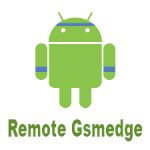Are you locked out of your Android device due to Factory Reset Protection (FRP)? Worry no more! With GSMNeo FRP Tools, you can easily bypass the Google account verification process without needing a PC. This powerful tool is compatible with all Android versions, from Lollipop 5.0 to the latest Android 13, making it an essential solution for anyone facing FRP lock issues.
GSMNeo FRP Tools is a powerful software designed to bypass Factory Reset Protection (FRP) on Android devices. It helps users unlock their devices without requiring Google account credentials after a factory reset. This tool supports various smartphone brands, including Samsung, Xiaomi, Oppo, Vivo, and other Android-based devices. With its user-friendly interface and efficient bypass process, GSMNeo FRP Tools has become a popular choice among technicians and users facing FRP lock issues.
Download GSMNeo APK
| App Name | GSMNeo Bypass APK |
| Publisher | GSMNeo |
| App Size | 28.5 MB |
| License | Free Of Cost |
| Compatibility | Variety of devices |
Purpose and Importance in FRP Bypass
Factory Reset Protection (FRP) is a security feature implemented by Google to prevent unauthorized access to devices after a reset. While it is essential for protecting user data, it can become a major issue for those who forget their Google account credentials. GSMNeo FRP Tools provides a solution by removing the FRP lock, allowing users to regain access to their devices. It is widely used in mobile repair shops and by individual users who need a quick and effective way to unlock their phones without professional assistance.
GSMNeo FRP Tools offer a comprehensive and user-friendly solution to bypass the FRP lock on your Android device. Unlike other methods that require a computer or complicated procedures, GSMNeo FRP Tools allow you to bypass Google account verification directly from your Android device. This makes it accessible to a wider audience, including those who may not be tech-savvy.
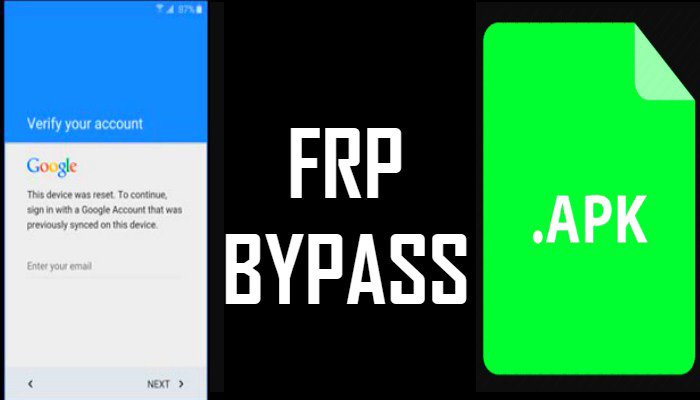
GSMNeo FRP Tools come packed with features that make it an indispensable tool for anyone dealing with FRP lock issues:
1. Wide Compatibility
GSMNeo FRP Tools support all Android versions, making it one of the most versatile FRP bypass tools available. Whether you’re using an older device running Android Lollipop 5.0 or a new device with the latest Android 13, GSMNeo FRP Tools have got you covered. Here’s a quick overview of the supported Android versions:
- Android Lollipop 5.0
- Android Marshmallow 6.0
- Android Nougat 7.0
- Android Oreo 8.0
- Android Pie 9.0
- Android 10 Q
- Android 11 R
- Android 12
- Android 13
2. No PC Required
One of the standout features of GSMNeo FRP Tools is that it doesn’t require a PC to function. This means you can bypass the FRP lock directly on your Android device, making the process much simpler and more convenient. All you need to do is download and install the GSMNeo FRP Tools APK, and you’re ready to go.
3. Easy Access to Device Apps
GSMNeo FRP Tools provide shortcuts to a variety of essential apps on your device. These shortcuts are crucial for navigating through your phone’s settings and options to bypass the FRP lock. Whether you need to access the Settings app, File Manager, or Google Play Services, GSMNeo FRP Tools make it easy.
4. Supported Devices and Brands
GSMNeo FRP Tools is compatible with a wide range of Android smartphones and tablets from different manufacturers, including:
- Samsung (Galaxy S, Note, A, M series, etc.)
- Xiaomi (Redmi, Poco, Mi series)
- Oppo and Vivo
- Huawei, Motorola, Realme, Infinix, and more
This broad compatibility makes it a versatile choice for bypassing FRP on various devices.
5. One-Click FRP Removal
One of the key features of GSMNeo FRP Tools is its one-click bypass function. This allows users to remove the FRP lock quickly without complex technical steps. With just a single click, the tool can bypass the Google account verification process, saving time and effort.
6. Additional Tools and Functionalities
Apart from FRP bypass, GSMNeo FRP Tools offers additional features that enhance its usability:
- ADB and Fastboot Mode Support – Enables users to unlock devices using different modes.
- MTK and Qualcomm Support – Works with devices powered by MediaTek and Qualcomm chipsets.
- FRP Bypass via Emergency Call & Browser – Unlocks devices through various methods.
- Factory Reset and Bootloader Unlock – Provides additional device management features.
List of Supported Apps and Functions
GSMNeo FRP Tools offer a wide range of apps and functions that can be accessed through its shortcuts. Here’s a list of some of the most commonly used ones:
How to Use GSMNeo FRP Tools
Bypassing the FRP lock with GSMNeo FRP Tools is a straightforward process. Here’s a step-by-step guide on how to do it:

Step 1: Download and Install GSMNeo FRP Tools
Start by downloading the GSMNeo FRP Tools APK from a trusted source. Since the tool does not require a PC, you can download the APK file directly onto your Android device.
Step 2: Enable Installation from Unknown Sources
Before you can install the APK, you need to enable installation from unknown sources on your device. This option is usually found in the “Security” section of your device’s settings.
Step 3: Install the APK
Once you’ve enabled installation from unknown sources, locate the APK file in your device’s Downloads folder and tap on it to install.
Step 4: Open the GSMNeo FRP Tools App
After installation, open the GSMNeo FRP Tools app. You’ll be presented with a list of shortcuts to various device apps and functions.
Step 5: Use Shortcuts to Access Device Apps
Use the provided shortcuts to navigate through your device’s settings and apps. This might include accessing the Settings app to reset your Google account, opening the File Manager to delete certain files, or using Google Play Services to manage your device’s security settings.
Step 6: Restart Your Device
Once you’ve successfully bypassed the FRP lock, restart your device. You should now have full access to your phone without needing to enter the previous Google account credentials.
Alternatives to GSMNeo FRP Tools
GSMNeo FRP Tools is a well-known solution for bypassing Factory Reset Protection (FRP) on Android devices. However, there are several other tools and websites that provide effective FRP bypass methods. Below are some of the best alternatives, including both software-based tools and online FRP bypass solutions.
1. Other Popular FRP Bypass Tools
1.1. VNROM FRP Bypass
VNROM FRP Bypass is one of the most widely used online tools for bypassing FRP on Android devices. It provides a direct APK download that allows users to bypass Google account verification without requiring a PC. The tool works on various brands, including Samsung, Huawei, Oppo, Vivo, and Xiaomi. It is especially effective on older Android versions and requires minimal technical knowledge to use. Download vnROM FRP APK Now !
- Works without a PC by installing an APK directly on the locked device
- Compatible with Samsung, Huawei, Oppo, Vivo, Xiaomi, and other brands
- Easy-to-use interface with simple installation steps
- Supports multiple Android versions, including older and newer devices
1.2. AddROM FRP Bypass
AddROM is another popular online FRP bypass solution that offers multiple APKs and methods to remove FRP locks. It provides different installation files depending on the Android version and device brand. The website also offers detailed guides for various unlocking methods, including bypassing FRP via Chrome, QuickShortcutMaker, and Google Account Manager.
- Provides multiple APKs for different Android versions
- Supports Samsung, LG, Motorola, and other major brands
- Offers step-by-step guides for easy FRP bypass
- Works via Chrome browser and direct APK installation
1.3. Technocare FRP Bypass
Technocare FRP Bypass is an alternative APK-based method for unlocking FRP-locked devices. It allows users to create a new Google account and set it up on the locked device. This method is commonly used on Samsung and other Android brands, especially when traditional bypass methods fail.
- Helps create a new Google account on the locked device
- Compatible with Samsung, Huawei, and other Android brands
- Works on older and newer Android versions
- Requires only an APK installation without a PC
1.4. FRP Bypass APK
FRP Bypass APK is a simple and effective tool for removing Google account verification on Android devices. It is widely used for bypassing FRP locks on Samsung, LG, Huawei, and Motorola phones. This APK works by installing it on the locked device and using it to access the settings menu, where users can disable FRP.
- Works via APK installation without a PC
- Supports Samsung, LG, Huawei, and Motorola devices
- Bypasses FRP through the Settings app
- Compatible with multiple Android versions
1.5. Pangu FRP Bypass Tool
Pangu FRP Bypass Tool is another widely used software for removing FRP locks on Android devices. It supports multiple brands and works through a direct APK installation. The tool is commonly used for bypassing FRP on Samsung devices but also works on other brands like Huawei and Oppo.
- Supports Samsung, Huawei, Oppo, and other brands
- Works via APK installation without requiring a PC
- Bypasses FRP using Google Account Manager
- Compatible with Android 5.0 to Android 11
Download GSMNEO FRP
- Alliance Shield on Galaxy Store
- Files Shortcut on Galaxy Store
- Bar_Settings.apk
- Notification_Bar.apk
- Package_Manager.apk
- Package_Disabler_Pro.apk
- Disable_PlayServices.xml
- Android_5_GAM.apk
- Android_6_GAM.apk
- Android_8-9-10_GAM.apk
- Google_Setting.apk
- FRP_Bypass.apk
- FRP_Android_7.apk
- FRP_vnROM.apk
- Test_DPC.apk
- QuickShortcutMaker.apk
- Apex_Launcher.apk
- Nova_Launcher.apk
- Menu_Button.apk
- ES_File_Explorer.apk
- Setting.apk
- Development_Settings.apk
- HushSMS.apk
- Phone_Clone.apk
- File_Commander_Manager.apk
- Smart_Switch_Mobile.apk
FAQs:
1. What is GSMNeo FRP Tools?
GSMNeo FRP Tools is a software tool that allows you to bypass the Google account verification (FRP) on Android devices without needing a PC.
2. Which Android versions are supported?
The tool supports all Android versions, from Lollipop 5.0 to Android 13.
3. Do I need a PC to use it?
No, GSMNeo FRP Tools work directly on your Android device.
4. Is GSMNeo FRP Tools safe to use?
Yes, but ensure you download it from a trusted source to avoid malware.
5. How do I install GSMNeo FRP Tools?
Download the APK, enable installation from unknown sources in settings, and install it on your device.
Conclusion
GSMNeo FRP Apk Tools are a powerful and accessible solution for bypassing Google account verification on Android devices. Whether you’re dealing with the latest Android version or an older model, this tool provides a simple, PC-free method to unlock your device and regain full access.
With its wide compatibility, user-friendly interface, and regular updates, GSMNeo FRP Tools is the go-to choice for anyone facing FRP lock issues. Download Apk today from a trusted source and take control of your Android device. For any concerns or inquiries, please visit our “Contact Us” page for assistance.